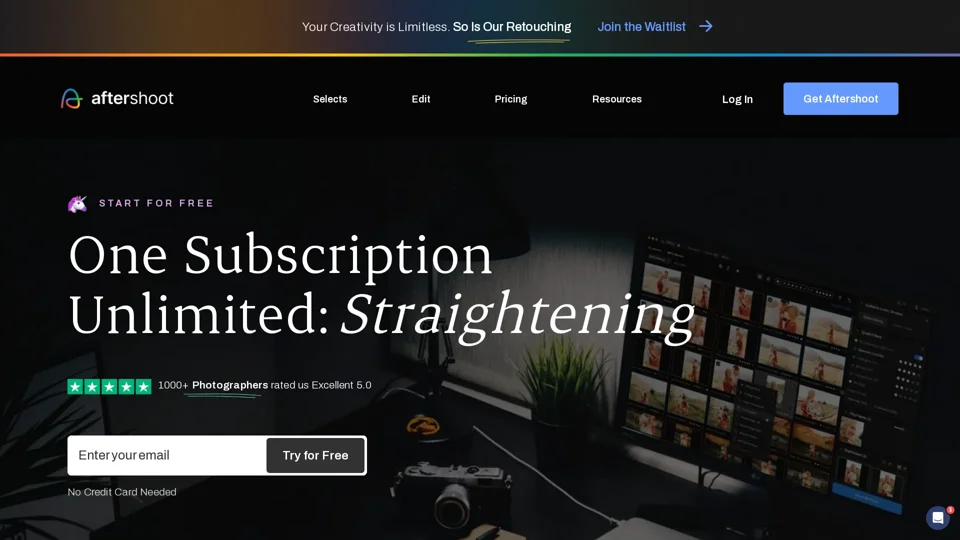What is Aftershoot?
Aftershoot is an AI-driven platform designed specifically for professional photographers, providing a comprehensive suite of tools to streamline their post-processing workflow. With Aftershoot, photographers can automate the most time-consuming and tedious parts of their workflow, freeing up more time to focus on creativity and business growth.
Features of Aftershoot
AI-Assisted Culling
Aftershoot's AI-powered algorithms quickly analyze and group similar images together, highlighting the best shots for review. This feature saves hours of time, allowing photographers to focus on editing and delivering high-quality images to their clients.
AI-Assisted Editing
Aftershoot's AI editing capabilities enable photographers to train a Personal AI Editing Profile that mirrors their unique style. This profile can be used to edit new photos, ensuring consistency and efficiency in the editing process. Additionally, Aftershoot offers a marketplace with pre-built AI Styles that can be used to experiment with different editing styles.
Importing and Organizing Assets
Aftershoot allows photographers to import RAWs and JPEGs, creating backups directly from memory cards. Multiple albums can be imported simultaneously, making it easy to manage large collections of images.
Exporting and Delivering
Aftershoot enables photographers to export images directly to Lightroom, Capture One, or Photo Mechanic, with options for high-resolution, web-ready, and custom formats. Classic folder export is also available.
Pricing and Plans
Aftershoot offers a 30-day free trial, allowing photographers to try the platform risk-free. After the trial, photographers can choose from various plans, with a consistent flat fee regardless of the number of images being culled, edited, cropped, or straightened.
Helpful Tips
- Use Aftershoot's AI-assisted culling to quickly identify the best shots and save time.
- Train a Personal AI Editing Profile to mirror your unique style and ensure consistency in editing.
- Experiment with pre-built AI Styles in the Aftershoot marketplace to discover new editing styles.
- Take advantage of Aftershoot's import and export features to streamline your workflow.
Frequently Asked Questions
What does Aftershoot Culling do?
Aftershoot's AI-powered algorithms group similar images together, highlighting the best shots for review.
What does Aftershoot Edits do?
Aftershoot Edits enables photographers to train a Personal AI Editing Profile that mirrors their unique style or use pre-built AI Styles from the marketplace.
How does Aftershoot work and get started?
Aftershoot is a downloadable application that occupies minimal space on your computer. It is compatible with Windows and MacOS (Intel and M1/M2 chips supported) operated computers or laptops.
What image formats does Aftershoot process?
Aftershoot supports all leading RAW formats and JPEG.