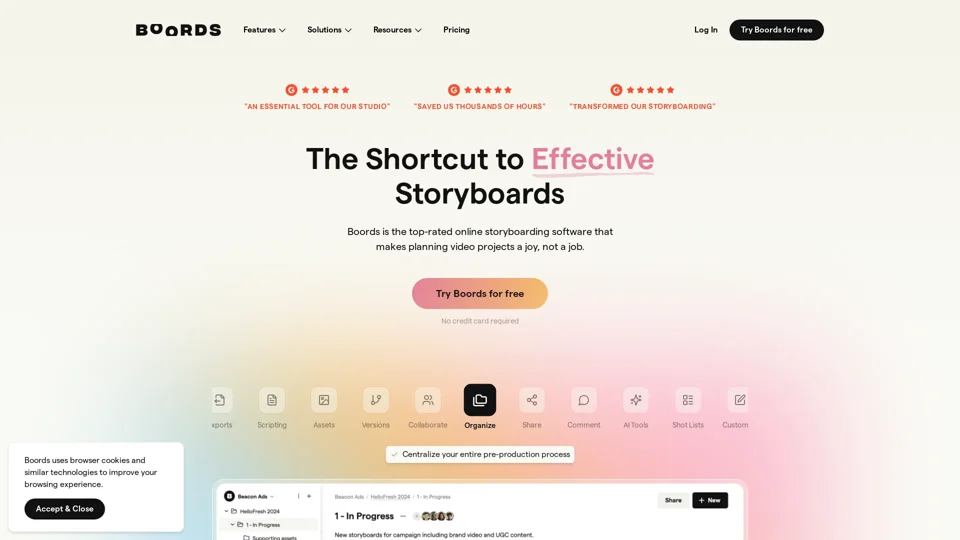What is Boords?
Boords is the top-rated online storyboarding software that makes planning video projects a joy, not a job. It is a centralized platform that streamlines the entire pre-production workflow, allowing users to create, collaborate, iterate, and export their work in multiple formats.
Features of Boords
Boords offers a wide range of features that make it an essential tool for creatives and production teams. Some of the key features include:
-
AI Tools: Boords offers AI-powered tools such as AI Storyboard Generator, AI Script Generator, AI Character Generator, and AI Image Variations to enhance the creative process.
-
Collaboration: Boords enables seamless collaboration with real-time updates, commenting, and approvals, ensuring everyone stays in sync throughout the creative process.
-
Iterate: Boords allows users to iterate quickly with features such as image variations, animatics, versioning, and automatic frame numbering.
-
Export: Boords enables users to export their work in multiple formats, including presentation links, customizable PDFs, shot lists, and MP4 animatics.
How to Use Boords
Using Boords is easy and intuitive. Here's a step-by-step guide to get started:
-
Sign up: Create an account on Boords and start exploring the platform.
-
Create a new project: Start a new project and upload your assets, including images, videos, and scripts.
-
Use AI tools: Utilize Boords' AI-powered tools to generate storyboards, scripts, and characters.
-
Collaborate: Invite team members and clients to collaborate on the project, and use real-time commenting and approvals to streamline the review process.
-
Iterate: Use Boords' iteration features to refine your work and create multiple versions of your storyboard.
-
Export: Export your final work in the desired format, including presentation links, PDFs, shot lists, and MP4 animatics.
Pricing of Boords
Boords offers a free trial, and its pricing plans are designed to accommodate different needs and budgets. The platform offers a flexible pricing model that allows users to choose the plan that best suits their requirements.
Helpful Tips for Using Boords
Here are some helpful tips for using Boords:
-
Use AI tools to enhance creativity: Boords' AI-powered tools can help enhance the creative process and save time.
-
Collaborate in real-time: Boords' real-time collaboration features enable teams to work together seamlessly and efficiently.
-
Iterate quickly: Boords' iteration features allow users to refine their work quickly and easily.
-
Export in multiple formats: Boords enables users to export their work in multiple formats, making it easy to share and present to clients.
Frequently Asked Questions about Boords
Here are some frequently asked questions about Boords:
-
Is Boords secure?: Yes, Boords takes security seriously and uses browser cookies and similar technologies to improve the browsing experience.
-
Can I use Boords for free?: Yes, Boords offers a free trial, and users can try the platform before committing to a paid plan.
-
How do I get started with Boords?: Simply sign up for an account, create a new project, and start exploring the platform's features and tools.