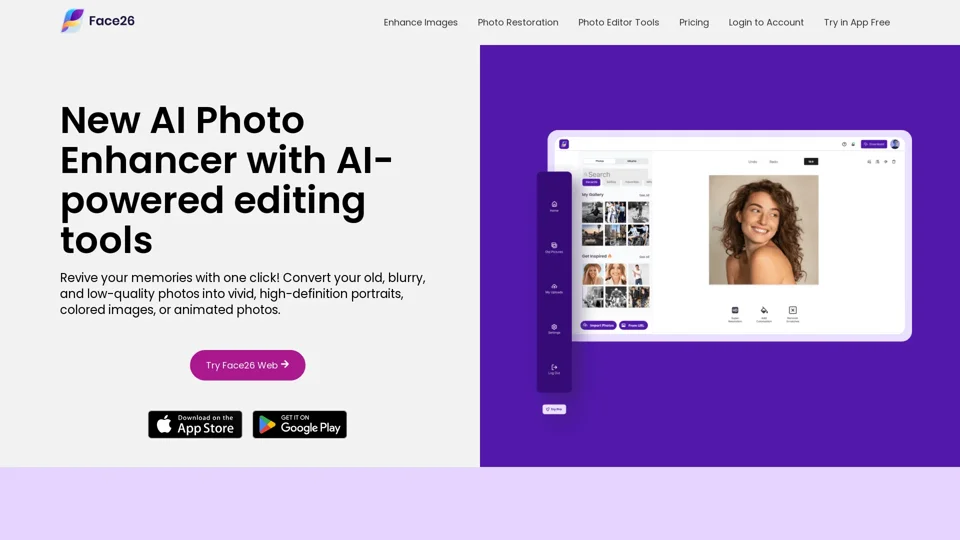What is Face26?
Face26 is a free online AI photo enhancer app that provides access to a vast array of AI technologies for various photo editing needs, including image enhancement, photo restoration, and animation.
What are the main features of Face26?
Face26 offers a range of features, including:
1. AI Photo Enhancer
Enhance image quality via photo apps and helps automatically enhance photo resolution, sharpen detail, and adjust color.
2. Unblur Photos
Turn your blurry photos into stunning HD. Sharpen, enhance, revitalize.
3. Add Color to Photos
Auto colorize grey, black and white or old photos.
4. Photo Restoration
Easily restore old photos online with AI image restoration tool.
5. AI Upscale
Upscale and enhance small, low-definition pictures by 2x or 4x to HD without any quality loss.
6. Photo Realistic Art
Transform drawings or painted drawings into photo-realism images.
7. Animate Photos
Once optimized your photo in HD, animate their face with different emotional templates.
8. AI Face Retouch
Retouch and fix blurry and pixelated faces. Enhance your images with just 1-Click.
9. AI Denoiser
Remove noise and grain from images online with AI Denoiser App.
How to use Face26?
Every user can utilize Face26's AI-powered editing tools for free. Simply upload a photo, enhance it automatically with only one-click, and save and download the enhanced images directly on your desktop or smartphone.
Pricing
Face26 offers a range of pricing plans, including a free plan with limited features and paid plans with additional benefits and extended access.
Helpful Tips
- Use Face26's AI-powered editing tools to enhance your old, pixelated or blurred pictures into high-definition photos.
- Create HD portraits from group photos with Face26's built-in photo enhancement tools.
- Use Face26's web browser application to easily and conveniently sharpen and rescue your images on your PC or smartphone.
Frequently Asked Questions
Q: Is my data safe with Face26?
A: Yes, Face26 is a privacy-first photo enhancer that encrypts all your images when you upload photos, and you can easily delete your photos or accounts.
Q: Can I use Face26 on my desktop or smartphone?
A: Yes, thanks to our web browser application, you can easily and conveniently sharpen and rescue your images on your PC or smartphone.
Q: How do I enhance photos in 3 steps?
A: Upload a photo in Face26's photo enhancer editor, enhance your photo automatically with only one-click, and save and download the enhanced images directly on your desktop or smartphone.