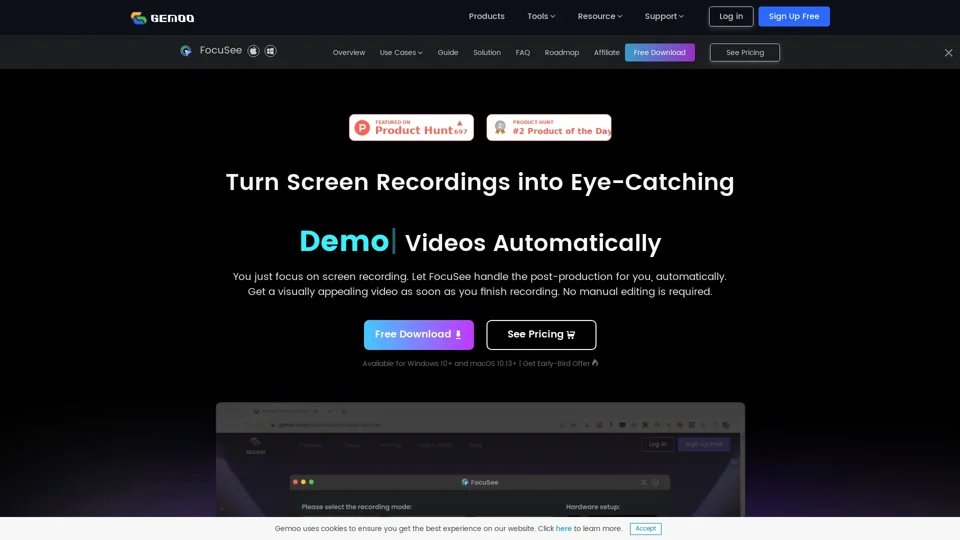What is FocuSee?
FocuSee is a screen recording software that provides automated post-production features to create eye-catching videos.
Features of FocuSee
1. Automatic Post-Production
FocuSee automatically follows cursor movement, applies dynamic zoom effects, places a nice background, and generates a professional-looking video ready for use.
2. Seamless Compatibility
FocuSee is compatible with both Windows and Mac users.
3. Simultaneous Recording
FocuSee allows simultaneous recording of your screen, selfie, and voiceover.
4. Automatic Captions
FocuSee automatically generates captions for your videos, and you can edit them as needed to ensure 100% accuracy.
5. Customizable Layouts
FocuSee offers 6 pre-designed selfie and screen layouts, and you can customize the layout to suit your purpose.
6. Motion Blur
FocuSee achieves natural movements in videos with motion blur, making videos more cinematic and visually appealing.
7. Customized Presets
FocuSee allows you to save your customized settings as a preset, and apply it with a single click to maintain a consistent style.
8. Watermarking
FocuSee enables you to add a watermark to your video to enhance brand identity and protect copyright.
9. Trimming and Speed Adjustment
FocuSee allows you to trim, cut, crop, speed up, or slow down specific portions of your video.
10. Frames and Filters
FocuSee offers diverse frames and filters to customize your appearance.
11. Export and Sharing Options
FocuSee provides multiple export and sharing options, including preset aspect ratios for different platforms, video or GIF export, and online sharing with interactive elements.
How to Use FocuSee
1. Download and Install FocuSee
Download FocuSee and install it on your Windows or Mac device.
2. Record Your Screen
Record your screen, selfie, and voiceover simultaneously using FocuSee.
3. Customize Your Video
Customize your video using FocuSee's automated post-production features, including automatic captions, motion blur, and more.
4. Export and Share Your Video
Export your video in various formats and share it on social media platforms or embed it on your website.
Pricing of FocuSee
FocuSee offers a free download and a pricing plan of $69.99 for unlimited videos forever.
Helpful Tips
1. Use FocuSee for Demos and Tutorials
Use FocuSee to create engaging demos and tutorials that focus on details but still offer an overview of your product.
2. Create Promo and Launch Videos
Use FocuSee to record captivating videos for product releases and updates.
3. Make Pitch and Sales Videos
Use FocuSee to elevate your outreach success rate with compelling videos featuring side-by-side displays of your selfie and screen.
Frequently Asked Questions
1. Is FocuSee compatible with Windows and Mac?
Yes, FocuSee is compatible with both Windows and Mac users.
2. Can I customize the layout of my video?
Yes, FocuSee offers 6 pre-designed selfie and screen layouts, and you can customize the layout to suit your purpose.
3. Can I add captions to my video?
Yes, FocuSee automatically generates captions for your videos, and you can edit them as needed to ensure 100% accuracy.