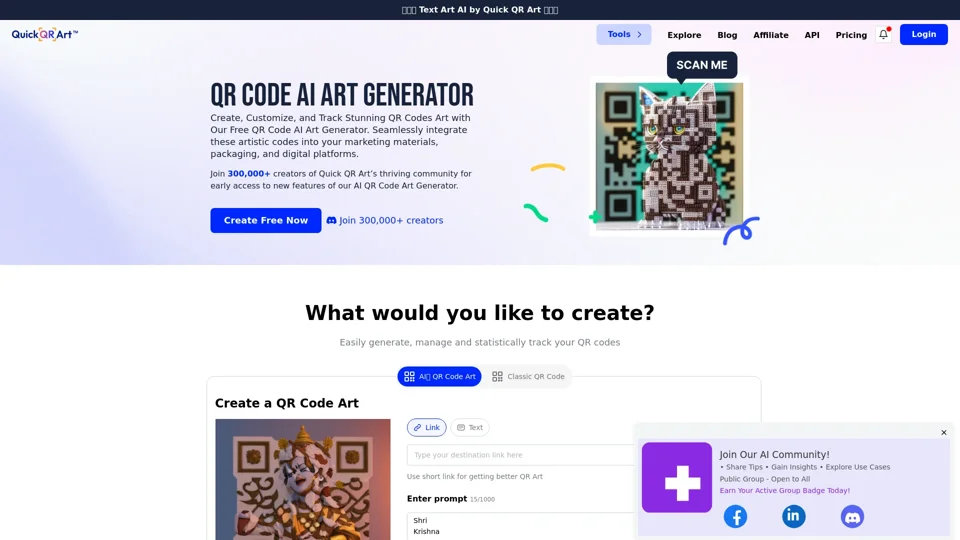What is Quick QR Art?
Quick QR Art is a QR code AI art generator that allows users to create, customize, and track stunning QR codes art with its free QR code AI art generator. Seamlessly integrate these artistic codes into your marketing materials, packaging, and digital platforms.
Features of Quick QR Art
- Fully customizable AI QR codes art
- Dynamic QR codes
- QR code types & destination options
- Advanced analytics & tracking
- Link management
- Link-in-bio page
- The Quick QR Art Connections Platform
How to use Quick QR Art?
Every user can utilize the QR code AI art generator for free. Simply enter a prompt, and the AI will generate a stunning QR code art. You can also customize the QR code art by adjusting the parameters.
Can I generate images using Quick QR Art?
Yes, with Quick QR Art's text-to-image generation capability, users can create images, sharing credits with AI QR code art for a seamless creative experience.
How many QR code art can I generate on Quick QR Art?
You can generate unlimited QR code art on Quick QR Art. However, the free plan includes limited QR code art generation. To access more features, you can subscribe to our membership plans.
How can I maximize my use of Quick QR Art's AI services?
By leveraging the daily free uses of QR code art generation, and customizing the QR code art to fit your brand, users can explore a vast range of AI-powered tools to support various tasks.
Will my information be used for your training data?
We highly value user privacy, and your data will not be used for any training purposes. If needed, you can delete your account at any time, and all your data will be removed as well.
When would I need a Quick QR Art subscription?
If the free QR code art generation does not meet your needs and you heavily rely on QR code art, we invite you to subscribe to our affordable products.
Helpful Tips
- Adjust the QR weight parameter to improve the readability of the QR code art.
- Try scanning the QR code art from a distance of 10 times its size.
- For bulk orders or enterprise-level requests, please contact us via email at sean@quickqr.art.
Frequently Asked Questions
How to use Quick QR Art?
For detailed instructions, please visit our documentation page at: Quick QR Art Documentation.
Where to get support?
Join our official Discord server at Quick QR Art Discord and ask any questions in the #trial-support channel.
Is there a version without the watermark?
To access features like no watermark, commercial use, and 1000 QR code art, you can subscribe to our membership plans. Learn more at: Subscription Plans.
What if my QR code art does not scan?
If your QR code art does not scan, try adjusting the parameters QR Weight toward 2 used to generate the QR code art. Also, try scanning the QR code art from a distance of 10 times its size. Learn more at: Improve the Readability of the QR Code Art.
How long does QR code art generation take?
The QR code art generation process takes up to 60 seconds. Please wait before generating another QR code art.
What will be the size and file type of the generated QR code art?
The generated QR code art will have dimensions of 768x768 pixels and will be delivered in the PNG format.
I need to place a large order. How do I proceed?
For bulk orders or enterprise-level requests, please contact us via email at sean@quickqr.art. We will assist you with the necessary steps.
Is there an API I can use for my app/product?
Yes, we provide an API that you can integrate into your app. For API access, please visit: Quick QR Art API Pricing.