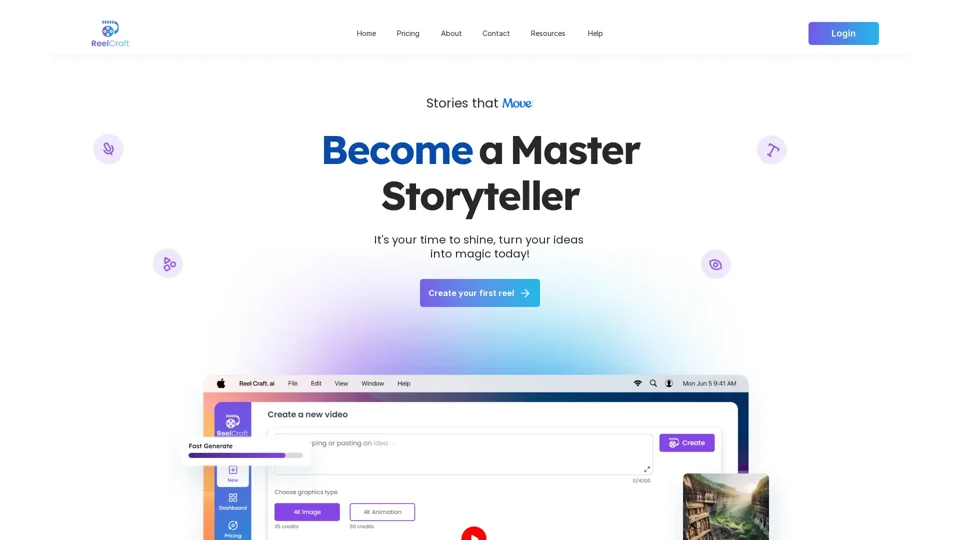What is ReelCraft?
ReelCraft is an all-in-one creator studio that turns your ideas into animated stories. It's a platform that provides access to a vast array of AI technologies for various needs, including scriptwriting, storyboard creation, animation, and voiceovers.
Features of ReelCraft
ReelCraft offers a range of features that make storytelling effortless and unforgettable. These features include:
- AI-powered scriptwriting: Input your ideas, and let ReelCraft's intelligent algorithms craft compelling scripts tailored to your vision.
- Automatic scene planning: Turn your scripts into visually detailed storyboards without lifting a finger.
- Diverse artistic styles: Choose from watercolor, realistic, or cinematic animations to bring your story to life.
- Seamless animation creation: Effortlessly add professional transitions and effects to make your animations pop.
- Voiceovers and soundscapes: Enhance your videos with background music that matches the mood of each scene.
- One-click scene creation: Create complete scenes in just one click, with AI handling everything from layout to animation.
- Intuitive user interface: No steep learning curves—ReelCraft's user-friendly design lets you dive right in.
- Advanced options for pros: For those who want more control, ReelCraft offers advanced features that give you the freedom to tweak every detail.
- Effortless exporting: Export your final product in a variety of formats, ready to share wherever you like.
How to use ReelCraft
ReelCraft is designed to be user-friendly, making it easy to get started. Here's a step-by-step guide to using ReelCraft:
- Input your ideas: Start by inputting your ideas into ReelCraft's AI-powered scriptwriting tool.
- Choose your artistic style: Select the artistic style that best fits your story, from watercolor to cinematic.
- Create your storyboard: Let ReelCraft's automatic scene planning tool create a visually detailed storyboard for you.
- Add animation and effects: Use ReelCraft's seamless animation creation tool to add professional transitions and effects to your animation.
- Add voiceovers and soundscapes: Enhance your video with background music that matches the mood of each scene.
- Export your final product: Export your final product in a variety of formats, ready to share wherever you like.
Pricing
ReelCraft offers a range of pricing plans to suit your needs. These plans include:
- Basic: Perfect for beginners, this plan offers limited features and exports.
- Pro: Designed for professionals, this plan offers advanced features and unlimited exports.
- Enterprise: Ideal for businesses, this plan offers custom solutions and dedicated support.
Helpful Tips
Here are some helpful tips to get the most out of ReelCraft:
- Start with a clear idea of what you want to create.
- Experiment with different artistic styles to find the one that best fits your story.
- Don't be afraid to try new things and make mistakes.
- Use ReelCraft's advanced features to take your storytelling to the next level.
Frequently Asked Questions
Here are some frequently asked questions about ReelCraft:
- What is ReelCraft? ReelCraft is an all-in-one creator studio that turns your ideas into animated stories.
- How do I get started with ReelCraft? Start by inputting your ideas into ReelCraft's AI-powered scriptwriting tool.
- What kind of artistic styles does ReelCraft offer? ReelCraft offers a range of artistic styles, including watercolor, realistic, and cinematic.
- Can I export my final product in different formats? Yes, ReelCraft allows you to export your final product in a variety of formats, ready to share wherever you like.